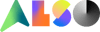How to register with THE THINGS NETWORK
and connect your LoRaWAN™ Rapid Development Kit
The Things Network is a global, open, crowd-sourced Internet of Things data network. The Things Network uses the LoRaWAN network technology to provide low power wireless connectivity over long range. You can join this community LoRaWAN™ network in minutes, or register your own LoRaWAN™ Gateway
Follow the steps below to register with TheThingsNetwork and connect your AllThingsTalk LoRaWAN™ Rapid Development Kit.
- Sign up with TheThingsNetwork at this link: https://account.thethingsnetwork.org/register or log in to the TheThingsNetwork Console.
- In case you deploy your own Gateway, make sure to register your LoRaWAN™ Gateway in the ‘Gateways’ section.
- Click on the ‘Add Application’ link in the ‘Applications’ section to create a new application. Add an ‘Application ID’ and ‘Description’ and click on ‘add application’ button to generate a new TheThingsNetwork Application.
- Now, go to your chosen application in TTN console. From the left side menu select ‘Integrations > Webhooks’ and click
+ Add webhook. Select the AllThingsTalk Maker tile. Set Webhook ID, e.g,talk-to-attalk. Provide Network token (paste the token you have copied in the previous step, while creating a device in Maker). ClickCreate AllThingsTalk Maker webhook - Now register your Rapid Development Kit by clicking ‘register device’ in the ‘Devices’ tab of the ’Applications’ section. Enter a ‘Device ID’ you choose freely. Next, enter the ‘Device EUI’ which is the unique identifier of your Kit on TheThingsNetwork LoRaWAN™ network. We suggest that you generate a Device EUI by clicking the icon in front of the input field.
- Change the ‘activation mode’ for this device to “ABP” by selecting the settings tab of the newly registered device and click on ‘ABP’.
- You will notice LoRaWAN™ keys ( Device Address, Network Session Key and App Session Key) being generated, take a note of these, as you will need them to connect your Kit in AllThingsTalk Maker.
How to register with AllThingsTalk Maker
and connect your LoRaWAN™ Rapid Development Kit
The use of the AllThingsTalk Maker application is simple and free for prototyping purposes.
- Register at http://maker.allthingstalk.com with your email address and a chosen User ID and pasword.
- AllThingsTalk Maker organises members and devices in Grounds, a better way to manage things and data access.
- To connect your Kit in a Ground, click 'Connect a device'
- In the 'LoRaWAN™ devices' section Choose 'LoRaWAN™ Rapid Development Kit'
- Select the 'The Things Network' tile.
- Name your device and follow the The Things Network registration process:
- Enter the 'Device EUI'
- Enter the 'Application ID'
- Select 'ABP' as 'Activation method'
- Enter the previously generated LoRaWAN™ keys ( Device Address, Network Session Key and App Session Key) in the 'Required keys' section
- Click the 'Connect' button
- You're all set, the only thing left to do is to configure your Rapid Development Kit. Consult the Read docs section in the Settings menu to understand how this can be done easily and be ready to build your first experiment.
Useful links
We recommend you to discover and bookmark the online documentation, which includes many useful tutorials as well as experiments to get you started.
docs.allthingstalk.com
Whenever you need help or have specific questions, email us at
support@allthingstalk.com
The AllThingsTalk developer community is growing, and we invite you to become an active member of it. If you have build a great prototype we invite you to share it with our community and publish it at
http://www.hackster.io/AllThingsTalk