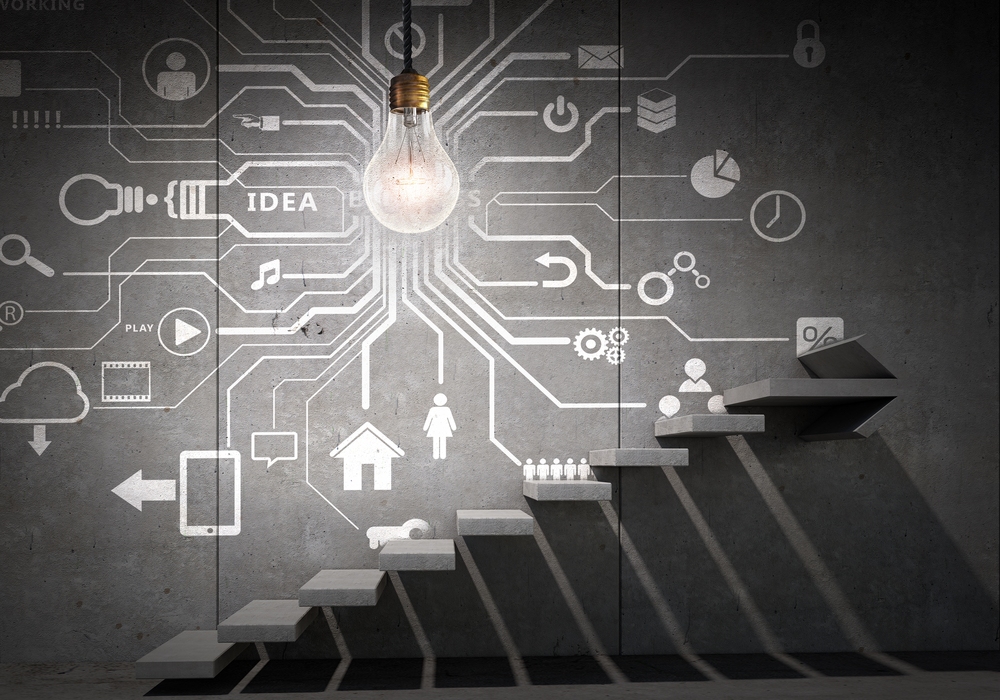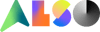Inside the Kit you will find the tools we have carefully selected and tested for you to build your prototypes without hassle. Next to the hardware tools, this LTE-M Rapid Development Kit gives you access to AllThingsTalk Maker Platform and offers a connector to the SIM Services cellular IoT network service.
We are convinced you will appreciate the functionality when you will start to prototype your Internet of Things ideas.
To connect your AllThingsTalk LTE-M Rapid Development Kit:
- Sign up with AllThingsTalk Maker Platform at this link: https://maker.allthingstalk.com/ with your email address and a chosen username and password.
- AllThingsTalk Maker Platform organises members and devices into Grounds, a better way to manage things and data access. AllThingsTalk Maker automatically creates a first Ground, called “Playground” after signing up.
- To connect your Kit in a Ground, click Connect a device.
- Select the LTE-M Rapid development Kit as in the device catalogue and in the next step SIM Services as your Network Service Provider.
- Now name your device and enter the ICCID which you’ll find on the SIM card.
- Consult the Read docs section in the Settings menu and you’re all set and ready to build your first experiment.
Useful links
We recommend you to discover and bookmark the online Developer Documentation, which includes many useful tutorials as well as experiments to get you started.
docs.allthingstalk.com
Whenever you need help or have specific questions, email us at
support@allthingstalk.com
The AllThingsTalk developer community is growing, and we invite you to become an active member of it. If you have build a great prototype we invite you to share it with our community and publish it at
http://www.hackster.io/AllThingsTalk