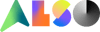How to connect your LoRaWAN™ Rapid Development Kit to Lattelecom LoRaWAN™ network
Join the first IoT Network in Latvia which offers IoT connectivity and the opportunity to explore solutions for new business opportunities, smart city concepts and business process optimisation.
Lattelecom is a dynamic and innovative communications company which helps to bridge the gap between technology and the individual. Lattelecom provides the opportunity to turn people’s existing and intuitive needs into modern solutions, taking advantage of the latest technology achievements.
How to register with AllThingsTalk Maker
and connect your LoRaWAN™ Rapid Development Kit
The use of the AllThingsTalk Maker application is simple and free for prototyping purposes.
- Register at http://maker.allthingstalk.com with your email address and a chosen User ID and pasword.
- AllThingsTalk Maker organises members and devices in Grounds, a better way to manage things and data access.
- To connect your Kit in a Ground, click 'Connect a device'
- In the 'LoRaWAN™ devices' section Choose 'LoRaWAN™ Rapid Development Kit'
- Select the 'Lattelecom' tile.
- Name your device and follow the Lattelecom registration process:
- Enter a 'Device EUI'
- Select 'Activation method' of choice 'OTAA' or 'ABP'
- Enter a 'Required keys'
- Click the 'Connect' button
- You’re all set and ready to start experiencing LoRaWAN™ and the Lattelecom LoRaWAN™ Network.
Useful links
We recommend you to discover and bookmark the online documentation, which includes many useful tutorials as well as experiments to get you started.
docs.allthingstalk.com
Whenever you need help or have specific questions, email us at
support@allthingstalk.com
The AllThingsTalk developer community is growing, and we invite you to become an active member of it. If you have build a great prototype we invite you to share it with our community and publish it at
http://www.hackster.io/AllThingsTalk